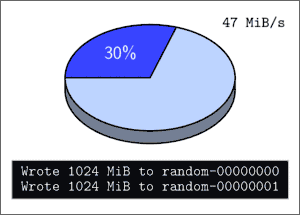disk-filltest - Simple Tool to Detect Bad Disks by Filling with Random Data
| TalkBox |
| I'm switching my main computers from Windows to Linux and updating my software toolboxes. disk-filltest looks ideal for verifying flash and SSD media. Thank you! |
| I did something similar but I use the same 30 GB data set with known md5s. I repeatedly go through the files and check the sums. You would be surprised (or not) but after 24h of this some drives start giving wrong sums. And this is on systems that have been put through extensive burn-ins with prime95 and memtest and more. For example I have this one 500gb drive from WD blue that after a while throws bad sums on this test. Amazing stuff, I have kept the drive for science, and not rma'ed it. Cool site btw. VERY COOL! |
Posted on 2013-03-27, last updated 2020-06-26 by Timo Bingmann at Permlink.
The number of hard disk produced in the last five years is huge. Of course, this is the same number of hard disks that will most probably fail in the next five years, possibly with catastrophic consequences for the particular user or business.
The simple tool disk-filltest can help, together with S.M.A.R.T. monitoring, to check disks periodically and thus be forewarned about coming failures. The function of disk-filltest is simple:
- Write files
random-########to the current directory until the disk is full. - Read the files again and verify the pseudo-random sequence written.
- Any write or read error will be reported, either by the operating system or by checking the pseudo-random sequence.
- Optionally, delete the random files after a successful run.
The method is simple and effective, however, it of course does not verify other files on the disk. That is a different task, which can be solved efficiently using digup (a Digest Updating Tool).
Another useful side-function of disk-filltest is to measure read/write speed while filling the disk. Slow speeds may also indicate a future failure, or just bad disk controlling.
The program runs on Linux, Windows and probably any other POSIX-compatible system. The whole source code is just one .c-file.
Downloads
| disk-filltest 0.8.2 (current) released 2020-06-26 | ||
| Source code archive: | disk-filltest-0.8.2.tar.gz | Browse online |
| Generic x86 Linux binaries: | disk-filltest-0.8.2-linux.tar.gz | |
| Win32/MinGW binary: | disk-filltest-0.8.2-win32.zip | |
The source code is published under the GNU General Public License v3 (GPL), which can be found in the file COPYING.
A git repository containing all sources and revisions is fetchable by running
git clone https://github.com/bingmann/disk-filltest.git
Short Usage Guide
Just call disk-filltest on the command line, optionally adding -u. The tool will fill the current directory with random data files. About 575 GiB were free in the example directory, as seen from the run below:
tb@deka ~/datahdd $ disk-filltest -u Writing files random-######## with seed 1364065156 Wrote 1024 MiB random data to random-00000000 with 279.864766 MiB/s Wrote 1024 MiB random data to random-00000001 with 107.078272 MiB/s Wrote 1024 MiB random data to random-00000002 with 108.964478 MiB/s Wrote 1024 MiB random data to random-00000003 with 115.551387 MiB/s Wrote 1024 MiB random data to random-00000004 with 103.198904 MiB/s Wrote 1024 MiB random data to random-00000005 with 107.402722 MiB/s Wrote 1024 MiB random data to random-00000006 with 138.360599 MiB/s Wrote 1024 MiB random data to random-00000007 with 113.862503 MiB/s [...] Wrote 1024 MiB random data to random-00000571 with 44.394972 MiB/s Wrote 1024 MiB random data to random-00000572 with 32.891062 MiB/s Wrote 1024 MiB random data to random-00000573 with 43.505017 MiB/s Wrote 1024 MiB random data to random-00000574 with 10.343835 MiB/s Error writing next file random-00000575: No space left on device Wrote 138 MiB random data to random-00000575 with 28.315684 MiB/s Verifying files random-######## with seed 1364065156 Read 1024 MiB random data from random-00000000 with 56.286455 MiB/s Read 1024 MiB random data from random-00000001 with 23.081034 MiB/s Read 1024 MiB random data from random-00000002 with 69.574330 MiB/s Read 1024 MiB random data from random-00000003 with 105.285789 MiB/s [...] Read 1024 MiB random data from random-00000571 with 32.974293 MiB/s Read 1024 MiB random data from random-00000572 with 29.421141 MiB/s Read 1024 MiB random data from random-00000573 with 26.699826 MiB/s Read 1024 MiB random data from random-00000574 with 14.714866 MiB/s Error reading file random-00000575: No space left on device Read 138 MiB random data from random-00000575 with 12.073844 MiB/s Removing old files ...... [...] ..... total: 576. tb@deka ~/datahdd $
Command Line Help
The tool has some pretty versatile command line functions, which are targeted for batched and automated runs.
tb@deka ~/datahdd $ disk-filltest -h Usage: ./disk-filltest [-s seed] [-f files] [-S size] [-r] [-u] [-U] [-C dir] disk-filltest 0.8.2 is a simple program which fills a path with random data and then rereads the files to check that the random sequence was correctly stored. Options: -C <dir> Change into given directory before starting work. -f <file number> Only write this number of 1 GiB sized files. -N Skip verification, e.g. for just wiping a disk. -r Only verify existing data files with given random seed. -R <times> Repeat fill/test/wipe steps given number of times. -s <random seed> Use random seed to write or verify data files. -S <size> Size of each random file in MiB (default: 1024). -u Remove files after successful test. -U Immediately remove files, write and verify via file handles. -V Print version and exit.
The only option requiring more explanation is -U. In this mode, the tool will create the files random-######## as usual, but will immediately unlink() them from the file system (the directory stays empty). On Linux this is possible, because the tool can keep the file descriptors open and perform the usual write/read/verify sequence. The mode is very useful for batch checking, because the system will automatically free the used disk space when the program finishes, whether successfully or with an error!
ChangeLog
2020-06-26 - Timo Bingmann - v0.8.2
- fix checking of last file by expecting EOF
2020-01-20 - Timo Bingmann - v0.8.1
- add version, better packaging
2020-01-17 - Timo Bingmann - v0.8
- add new flags -N to skip verification and -R for repeating fill/test/wipe steps.
- calculate eta time from current speed and remaining files or free disk space.
2013-05-07 - Timo Bingmann - v0.7.1
- Fixed bug on Windows by adding
O_BINARYopen flag: Windows reads by default files as text files and does some weird character translations.
Older Downloads
| disk-filltest 0.8.1 released 2020-01-20 | ||
| Source code archive: | disk-filltest-0.8.1.tar.gz | Browse online |
| Generic x86 Linux binaries: | disk-filltest-0.8.1-linux.tar.gz | |
| Win32/MinGW binary: | disk-filltest-0.8.1-win32.zip | |
| disk-filltest 0.8 released 2020-01-17 | ||
| Source code archive: | disk-filltest-0.8.tar.gz | Browse online |
| Generic x86 Linux binaries: | disk-filltest-0.8-linux.tar.gz | |
| Win32/MinGW binary: | disk-filltest-0.8-win32.zip | |
| disk-filltest 0.7.1 released 2013-05-07 | ||
| Source code archive: | disk-filltest-0.7.1.tar.bz2 | Browse online |
| Generic Linux binaries: | disk-filltest-0.7.1-linux.tar.bz2 | |
| Win32/MinGW binary: | disk-filltest-0.7.1-win32.zip | |
| disk-filltest 0.7 released 2013-03-27 | ||
| Source code archive: | disk-filltest-0.7.tar.bz2 | Browse online |
| Generic Linux binaries: | disk-filltest-0.7-linux.tar.bz2 | |
| Win32/MinGW binary: | disk-filltest-0.7-win32.zip | |